How HubSpot and Salesforce Integrate
FAQs
Great question. There are plenty of marketing automation options on the market. So, why HubSpot. More specifically, why HubSpot for Salesforce users?
Salesforce acquired two marketing platforms that sit under the Salesforce umbrella—Salesforce Marketing Cloud and Pardot. Both tools integrate with Salesforce. Additionally, these tools are linked directly within Salesforce via an iFrame. But, both are separate platforms, just like Marketo or HubSpot, and integrate via a native integration.
Salesforce is primarily focused on becoming a single source of truth for your organization. This creates a large focus on growth and acquisition to provide more features and functionality.
HubSpot is a customer experience platform built on a CRM focused on deepening functionality to remove friction for you and your customers. Put simply, HubSpot integrates with Salesforce using the same methods as Pardot and Salesforce Marketing Cloud. But, the features and functionality in HubSpot better enable marketing teams to quickly produce and ship marketing campaigns while measuring the holistic ROI of marketing.
The HubSpot Salesforce integration can be customized to fit your sync preferences. HubSpot properties easily sync to Salesforce fields (think First Name, Email, Title, etc). Activities in HubSpot (like emails and tasks) sync through to Salesforce as activities in the timeline on the Contact, Lead, and Account objects.
In addition to the synced data, the HubSpot Salesforce integration includes a Visualforce component that can be added to Salesforce Page Layouts so the user can see the most recent HubSpot activities and the HubSpot Lead Score without leaving Salesforce.
The integration itself can be installed in a matter of minutes. But, just because you can flip the switch quickly doesn't mean that you should. Salesforce and HubSpot have different data models that should be accommodated before integrating. Additionally, you'll want to ensure that you've properly prepared your data for the integration before clicking Install.
Learn how to prepare for & install the integration in our HubSpot Salesforce integration guide >
Chat with Coastal Consulting about installing the integration for you >
HubSpot Salesforce Integration Demo
HubSpot is more than just a marketing automation platform. It's a powerful, all-in-one tool built on the HubSpot CRM designed to truly connect your team with your customers. HubSpot leverages Marketing, Sales, Services, Operations and CMS Hub to reduce the number of platforms you need to get your job done.
Salesforce is a leading CRM that offers limitless customization. While Salesforce is a strong sales and customer service platform, the marketing options can be cumbersome for marketers. And, additional features like social scheduling and ad management come at a cost.
With the HubSpot Salesforce integration, you're able to get the best of both worlds. Your sales and customer service teams can maintain their current workflow in Salesforce while your marketing team supercharges your pipeline and customer experience with HubSpot.
Take a peek behind the scenes of the integration below.
Why Integrate HubSpot with Salesforce
Measure ROI
When HubSpot and Salesforce are integrated, you are able to measure the success of your marketing campaigns using the Salesforce campaigns tool and the HubSpot campaigns tool. The integration allows you to measure the overall revenue impact of your campaigns, as well as the individual impact of all of your assets. Getting the capabilities of the reporting in both systems is incredibly valuable.
Sales and Marketing Alignment
Second, for your sales and marketing team to be fully aligned. It's important that they have insight into what the other team is working on. For example, your sales team may be actively prospecting a customer or a new customer, and then that lead goes and submits a form on the website. If HubSpot is not communicating with Salesforce, the sales team does not see that the form has been submitted and marketing was not aware that there was a prior relationship before the submission. Integrating HubSpot and Salesforce, your sales and marketing team are both available. Have the most up-to-date data available to make automations customer outreach decisions. Inform decisions about which products and services to offer the customer.
Marketing Influence on Sales Operations
Additionally, marketing has more control and input into the sales operations process when integrating HubSpot and Salesforce. For example, if integrated, you can manage a lead assignment routing and lead scoring in HubSpot. That will get your new lead to the sales team faster. Which, in turn, increases your speed to lead. Improving this process serves both marketing and sales in that sales is closing more deals and marketing is converting more marketing qualified leads into revenue. And, both are achieving their goal of driving opportunities for the organization.
Resources for the HubSpot Salesforce Integration
.png?width=900&height=666&name=HubSpot%20Salesforce%20Integration%20Guide%20(1).png)
Read the Guide
5 Steps to Integrate HubSpot and Salesforce.
.png?width=900&height=666&name=HubSpot%20Salesforce%20Integration%20Course%20(3).png)
Take the Course
8 Modules. 75 Lessons. 8 Years of Integration Know-How.
.png?width=900&height=666&name=HubSpot%20Salesforce%20Integration%20Blog%20(1).png)
Get Weekly Updates
The best HubSpot Salesforce integration blog out there.
HubSpot Alternatives for Salesforce Integration
When you're using Salesforce as your primary CRM, you may consider using a Salesforce-branded option like Pardot or Salesforce Marketing Cloud. Or, maybe, you’re looking into Marketo, another leader in the marketing automation space.
Regardless of what you’ve explored so far, here are the key factors to consider when picking a marketing automation platform to integrate with Salesforce.
- Integration capabilities. How hard is it to integrate with Salesforce and what are the limitations?
- Usability. How easy is the platform to use and what will it take from your team to learn it?
- Functionality. Can the platform help your team achieve your RevOps strategy?
- Reporting. Will this platform give you the insights you need to know if you’re successful or not?
- Innovation. Is the platform growing and keeping up with trends or is it falling behind and collecting bugs or user experience issues?
Let’s walk through these five key areas in HubSpot.
First, HubSpot Salesforce Integration Capabilities
Before HubSpot was the CRM powerhouse that it is today, HubSpot used Salesforce as their CRM. They’ve done the leg work of migrating from Salesforce to HubSpot and they know how painful it can be. So, they designed an integration that takes the pain out of sharing data between HubSpot and Salesforce. The integration between HubSpot and Salesforce is native, easy to install, and able to surface errors quickly for your review.
While Pardot and Salesforce Marketing Cloud are often mistaken as part of Salesforce Sales Cloud, and not an integrated additional tool, both of these platforms were acquired from another company and are integrated on a 15-minute interval. Just like HubSpot. However, the integration is a bit trickier to manage in both of these tools. As errors are not surfaced for you and the documentation available for these tools is pretty slim.
Marketo also offers a 15-minute interval two-way integration. But, it also doesn’t surface errors like HubSpot does. And, the integration interface is pretty tricky to manage. And, again, documentation is slim.
Next, Usability.
How important the platform’s usability is will greatly vary by your team. If you have a large team dedicated to managing your marketing automation tool, you may not think this one is that important. But, if you’re like most companies, your marketing automation resources are pretty slim and having a tool that everyone on the team can easily use is pretty important.
HubSpot is by far the easiest marketing automation tool to learn and start using. Especially when compared to the primary alternatives when looking to integrate with Salesforce.
HubSpot is the most “usable” option because it combines all of the tools you need into one platform, is intuitive and easy to use, and provides extensive training and documentation.
HubSpot is a very comprehensive tool. All of the Hubs that HubSpot offers are included in one, easy to navigate platform. Once you learn how to use one feature in HubSpot (like email marketing), you can use the same skillset to build landing pages or website pages because the drag and drop builder is the same across tools. Because there are only two automation options (workflows and sequences), it’s easy to build all of the automations you have in mind after learning just one tool. Salesforce has a handful of automation options that vary greatly in their requirements and functionality - so this one is a huge plus for those of you used to automating in Salesforce.
HubSpot is also incredible intuitive. Logging in to HubSpot is like getting your first iPhone. The design is so easy to understand that you don’t really need training to understand how to get around. Plus, there are helpful walkthroughs each time you open a new part of the platform that shows you how to use it.
Additionally, HubSpot invests heavily in customer education and enablement. HubSpot knows how important it is to provide detailed, user-friendly training to their users. So, HubSpot Academy is a free resource that shows you how to use each piece of the platform. As a bonus, you can also learn more about developing a strategy for social media, ads, email marketing, sales enablement, and more! They really do cover it all.
Marketo and Salesforce Marketing Cloud are among the hardest marketing automation tools to learn and use on the market today. Marketo has a challenging interface to navigate and Salesforce Marketing Cloud requires coding abilities - like SQL and AMPScript - to create segmented customer lists and personalize emails. Pardot is easier to use, but Pardot sacrifices functionality in order to make it easy to use. So, your options of what you can do in Pardot are greatly limited compared to Marketo, Salesforce Marketing Cloud, and HubSpot.
Functionality
A platform's functionality is likely why you’re looking for a new platform in the first place. This ranks what the platform actually has the capability to do. You defined what your platform needs to do when you defined what your marketing sales and customer service teams need to do to support your customer journey. But, this is the time to look for what you need AND what you want out of a platform. Even if a platform meets your ‘must haves’ it’s important to look for one that will also support future needs and wants when it comes to marketing functionality.
HubSpot has the most features out of the options we’ve shared. HubSpot also has an App Marketplace and Data Sync available that makes integrating with thousands of tools you likely already use super easy. HubSpot Marketing Hub checks off the basic functionality requirements like automated email marketing, lead and task assignment, and personalized communications. But, because HubSpot is powered by a CRM, HubSpot can do so much more than that.
For example, you can manage your Ad and Social accounts out of HubSpot. You can build a Lead Score in HubSpot in minutes and automatically calculate a lead’s score with the click of a button. You can install a HubSpot tracking code on your website and respond in real-time to actions your customers and leads take on your website. For example, if a lead visits the services page, you can trigger an email or a task for the sales team to call them. Yes, this can be creepy in the wrong hands. But, super powerful in the right ones! As you grow in HubSpot, you can unlock additional functionality like chatbots for your website, automated sales emails, a ticketing system for your customer service team, CSAT and NPS surveys, and so much more.
The primary value here is that all of this can be done in HubSpot from the same interface without opening any additional tabs or signing contracts with other platforms. Lead scoring in other tools either requires a lot more work to build or an additional platform contract to enable. The same applies for Ad and Social Accounts, website behavioral tracking, surveys, chatbots, and ticketing. In HubSpot, you get all of this in one. With other platforms, you will need to have a wide variety of tools to accomplish the same goals.
Reporting
Reporting capabilities are essential whenever you're picking a marketing automation tool. If you can't report on the progress that you're making or the impact that your efforts are having, why do marketing at all? Reporting is especially important for marketers because marketing is such a hard thing to put a value on. If you're in the marketing space, you are likely very familiar with being asked to prove ROI and show direct impact on deals for your marketing efforts. But, if your marketing automation tool does not service this data for you, how are you going to do that?
With HubSpot, you're able to access a full reporting library as well as create custom drag-and-drop reports. These reports give you insights into deals, marketing performance, marketing activities, website performance, and more. And, if you're using Marketing Hub Enterprise, multi-touch attribution reporting for revenue, deals, and contact creation.
When looking at other tools on the market, HubSpot by far has the most robust reporting for a marketing automation tool. If you're using Salesforce Marketing Cloud, you will need to use Datorama or Tableau in order to actually access marketing insights for your email and journey performance. The native reports in Marketing Cloud are tabular, meaning they look like Excel sheets. They're presented in table format and they are not customizable other than by date range. In order to use Datorama, you have to spend about as much as you do on Salesforce Marketing Cloud on Datorama in order to get licensed for the reporting tool and then spend A LOT to find an expert that can set it up for you. For Marketo, the reporting Builder is a little bit more user-friendly. However, it does not provide actionable insights as it is also simply a surfacing of data and not an insights tool. Pardot is the next best tool to HubSpot for user-friendly reporting. Their reporting does not offer the depth of insights that HubSpot’s reporting tool does, but it is user friendly and has insights built in that beat those in Marketing Cloud and Marketo.
Wrapping it up, HubSpot really is the winner when it comes to reporting. There are a few things that Marketing Hub reporting lacks, which they are making up for with the datasets and connection to Snowflake in Operations Hub Enterprise. However, if you are a marketer looking to report on marketing performance, multi-touch attribution, and overall impact to your organization, HubSpot reporting is the best fit to get actionable insights quickly and easily.
Innovation
Now that we’ve touched on integration capabilities, usability, functionality, and reporting, let’s talk about innovation. It's important to use an innovative platform for marketing automation because marketing automation itself is innovative. Marketing trends change constantly. You want to work with a platform that is going to be making those changes with you, rather than restricting you.
As you look for a new tool to use at your organization, you want to make sure that you are selecting a tool that is cutting-edge and innovative in itself. The right platform will not only help you achieve your current marketing goals, but it will also help you proactively find and participate in innovative trends.
When looking at the tool you are selecting to integrate with Salesforce and use for marking automation, make sure you look at their product roadmap. When looking at Salesforce products you are probably used to the forward-looking statements slide. This slide indicates that you're not making purchasing decisions based off of future developments and it also makes sure that their presentations can include future developments without necessarily guaranteeing that they will happen.
And, we agree. You shouldn’t make decisions based on plans for the future. Decisions are best made when backed with data. So, when you're evaluating platforms, look over the past few years of performance in that platform. What have they innovated? Where have they grown? Which trends have they been at the forefront of?
When you're going through your marketing automation tool review process, do a quick Google search for the product roadmap or innovation surrounding that company.
HubSpot has an open community for submitting product features where they can be uploaded and added to with additional use cases. Their development team uses these ideas to fuel future product development. You can easily see a roll up of how many ideas have been implemented and where they are at in the development cycle for the most upvoted ideas.
Additionally, HubSpot’s product development page shows where they are at in the product development cycle and where they are going as an organization. For each of their various Hubs, they have a list of what's coming next and a video that introduces you to their future development and roadmap. Using tools like this, you can assess how the organization is looking to grow and continue to serve customers better as the trends and market changes.
HubSpot Product Comparisons
Who is Coastal Consulting?
From Our Blog
Learn more about the HubSpot Salesforce integration.
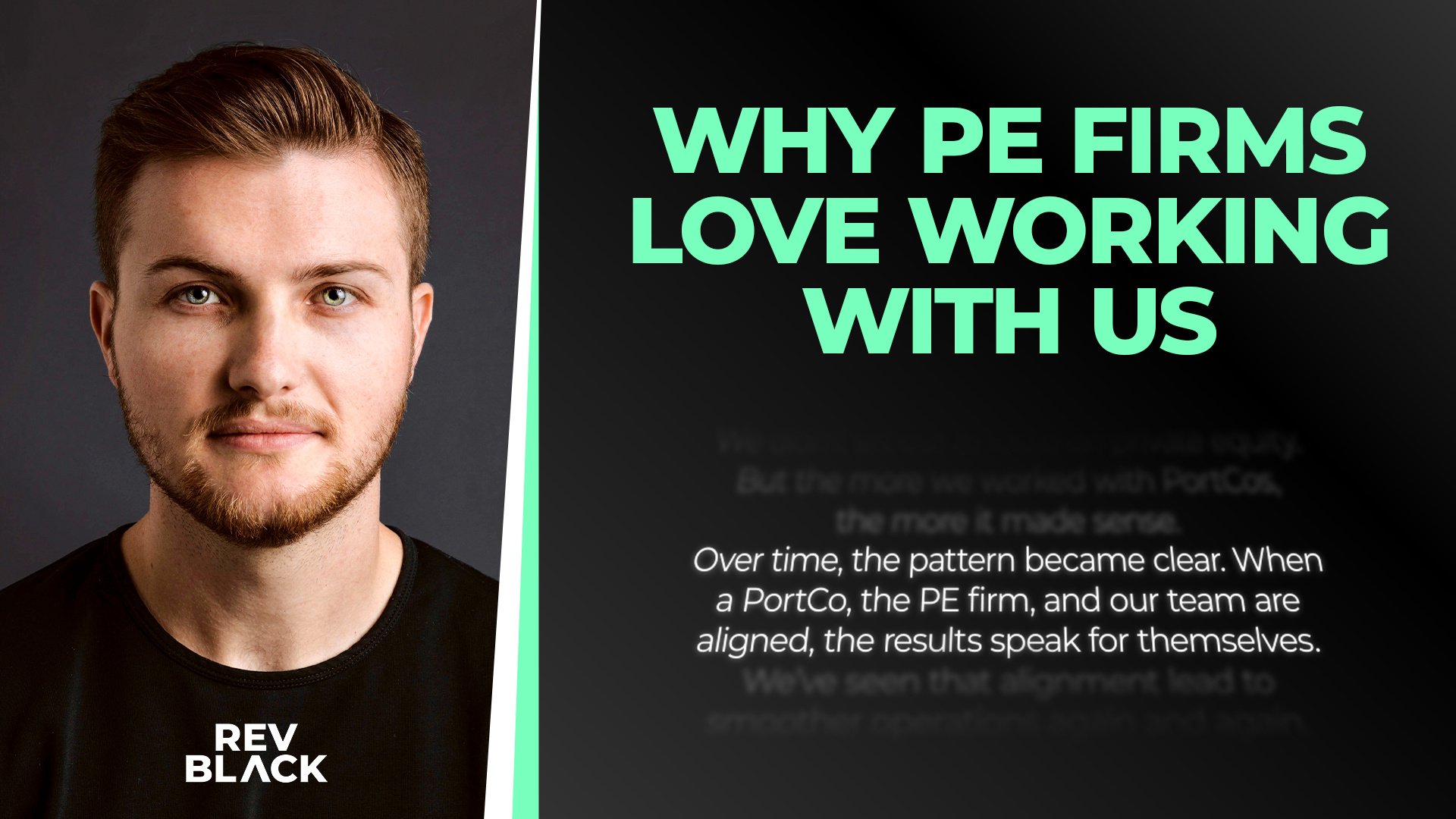
Why PE Firms Love Working With Us
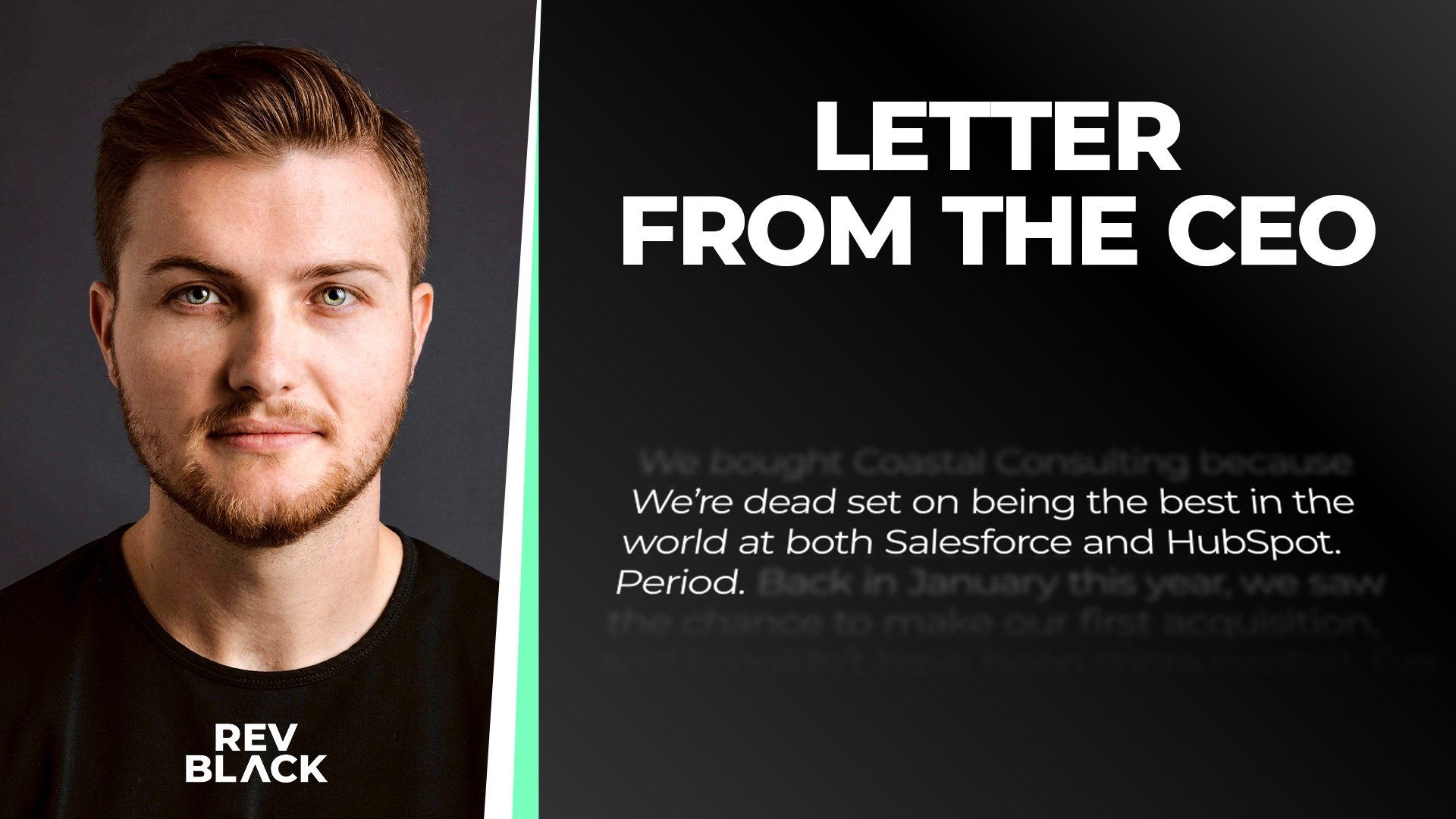
Letter From The CEO: The Road Ahead for RevBlack in 2025







