Share this
Solved! See Salesforce Campaign Member Status in HubSpot | Coastal Consulting
by Lauren Ryan on November 2022
The disconnect between HubSpot Campaigns and Salesforce Campaigns confuses teams using the HubSpot Salesforce integration.
That’s why we’ve created a workaround to sync these properties together so that you avoid many common mistakes users make when comparing these values.
How HubSpot and Salesforce Campaign Values Differ
HubSpot Campaigns show the collective performance of marketing assets associated with a Campaign, while Salesforce Campaigns show Campaign Members (Leads and Contacts) and their associated status within the Campaign.
In summary, HubSpot Campaigns focus on marketing asset performance and influence. Salesforce campaigns focus on Lead and Contact activity to achieve a certain goal.
One challenge commonly faced by users is filtering HubSpot Contacts by Salesforce Campaign Member status. The Campaign and Campaign Member objects in Salesforce do not sync to HubSpot, nor do they sync to HubSpot campaigns. How can you see Salesforce Campaign Member status in HubSpot?
Salesforce Campaign Membership in HubSpot
The native integration lets you see the Salesforce Campaign IDs for HubSpot Contacts. This shows each Campaign related to a Lead or Contact in Salesforce but doesn't show their Salesforce Campaign Member status.
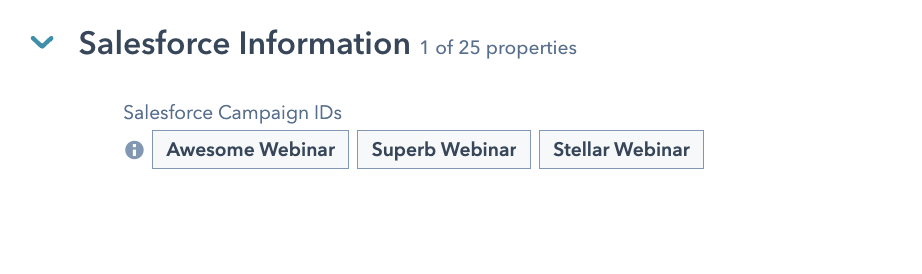
Salesforce Campaign Member Status in HubSpot
The native HubSpot Salesforce integration does not allow users to see the Campaign Member status in HubSpot. If your team needs to see the Campaign Member status in HubSpot to trigger Workflows, create lists, or run reports, we've created a workaround using a Salesforce Flow and a custom property.
How to See Campaign Member Status in HubSpot
If your team needs to see the Salesforce Campaign Member status in HubSpot to trigger Workflows, create lists, or run reports, we've created a workaround using a Salesforce Flow and a custom property.
This workaround enables you to filter HubSpot Contacts based on Campaign Member status. Here are the steps outlined in the video above.
- Create a multi-select picklist on the Lead and Contact object in Salesforce.
Name this field "Responded Campaigns." Ensure the API value for the field is the same on the Lead and Contact objects so it can sync to one HubSpot property. When creating the Salesforce fields, uncheck "Restrict picklist to the values defined in the value set." - Create a multi-checkbox property in HubSpot.
Name this property "Responded Campaigns." - Add this property to the HubSpot Salesforce integration.
Navigate to Settings > Integrations > Connected Apps > Salesforce > Contacts > Add New Field Mapping > Select Responded Campaigns > Select Always Use Salesforce > Save > Sync Gradually > Done - Create a Record-Triggered Salesforce Flow.
Trigger the flow using the Campaign Member object when the Campaign Member status = Responded.
Use a Decision Element to determine if the Campaign Member is a Contact or a Lead.
Add an Assignment Element to store the current values for "Responded Campaigns." - Test & repeat for each Campaign Member status you'd like to sync to HubSpot.
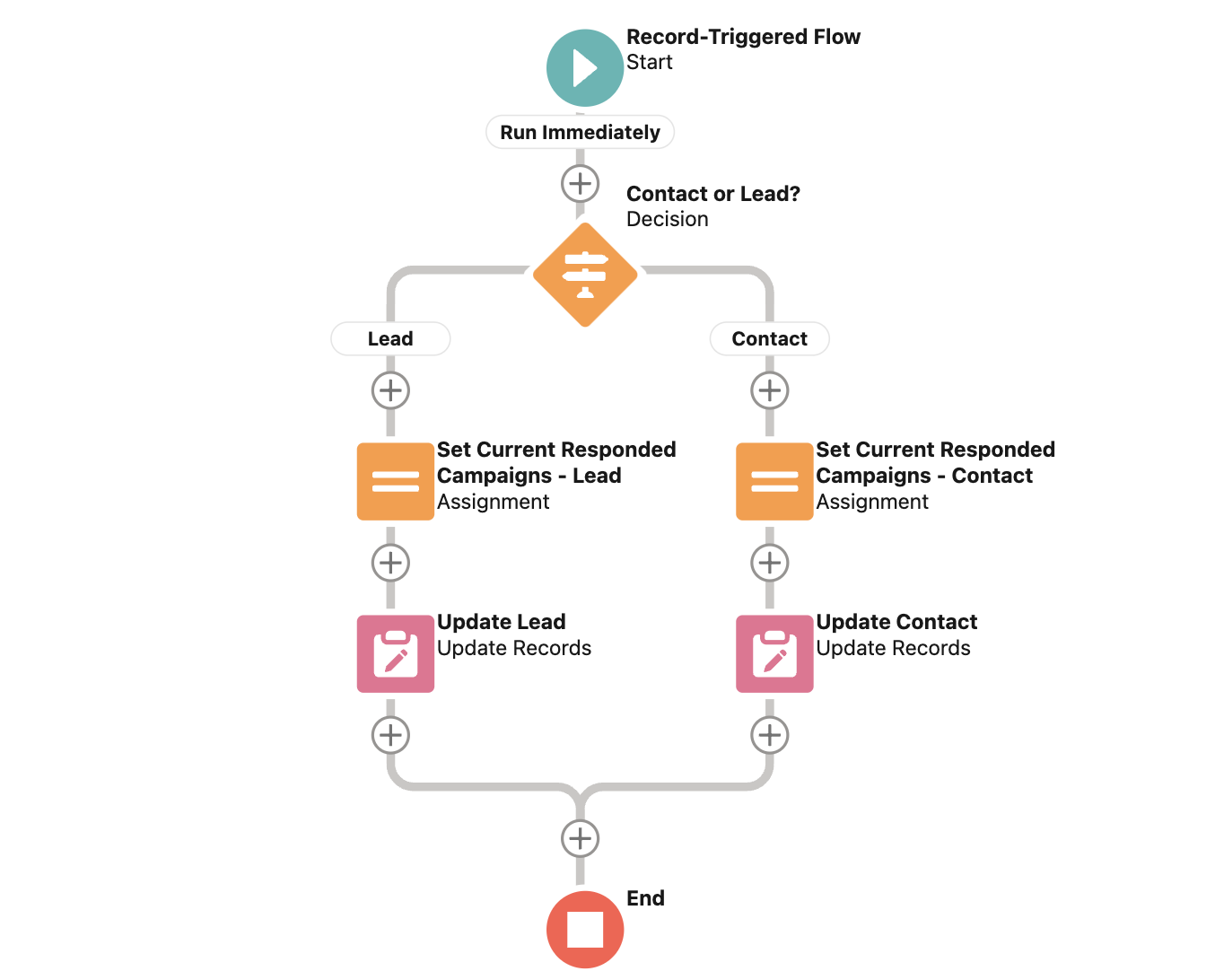
Get Support with the HubSpot Salesforce Integration
Looking for more support on your HubSpot Salesforce integration? We designed the HubSpot Salesforce Integration Certification Course that provides in-depth walkthroughs of the integration, including:
- how to install the HubSpot Salesforce integration
- how to repair the HubSpot Salesforce integration
- how to manage the HubSpot Salesforce integration
and more tips and tricks like this one!
Curious? Learn more about the course and enroll below.
Frequently asked questions
What role do Campaign Members play in sales pipeline management?
Campaign members play a crucial role in sales pipeline management by providing insights into the effectiveness of marketing efforts and identifying potential leads or opportunities for sales teams.
By tracking member engagement and conversion rates, sales teams can prioritize follow-up activities and focus their efforts on prospects who have shown interest in the company's offerings through specific campaigns.
Campaign members also help attribute sales revenue to marketing efforts, allowing organizations to measure the return on investment (ROI) of their marketing campaigns.
What is the difference between Salesforce Campaign Members and Leads/Contacts?
- Campaign Members: Campaign members in Salesforce are individuals or entities associated with a specific marketing campaign. They can be leads, contacts, or even existing accounts that have been targeted or engaged through the campaign.
- Leads/Contacts: Salesforce Leads and Contacts, on the other hand, are prospects or individuals in Salesforce's database who have expressed interest in your products or services. While campaign members are directly linked to a particular campaign, leads and contacts represent potential customers or existing connections.
Share this
- April 2025 (1)
- March 2025 (1)
- January 2025 (3)
- December 2024 (2)
- September 2024 (2)
- August 2024 (2)
- July 2024 (3)
- June 2024 (1)
- May 2024 (1)
- February 2024 (1)
- January 2024 (1)
- December 2023 (1)
- November 2023 (1)
- October 2023 (5)
- September 2023 (2)
- June 2023 (1)
- April 2023 (2)
- March 2023 (2)
- February 2023 (5)
- January 2023 (8)
- December 2022 (7)
- November 2022 (10)
- October 2022 (2)
- September 2022 (11)
- August 2022 (4)
- July 2022 (2)
- June 2022 (3)
- May 2022 (8)
- April 2022 (6)
- March 2022 (4)
- February 2022 (4)
- January 2022 (6)
- December 2021 (4)
- November 2021 (4)
- October 2021 (4)
- August 2021 (1)
- July 2021 (7)
- June 2021 (15)
- May 2021 (1)
- March 2021 (2)


