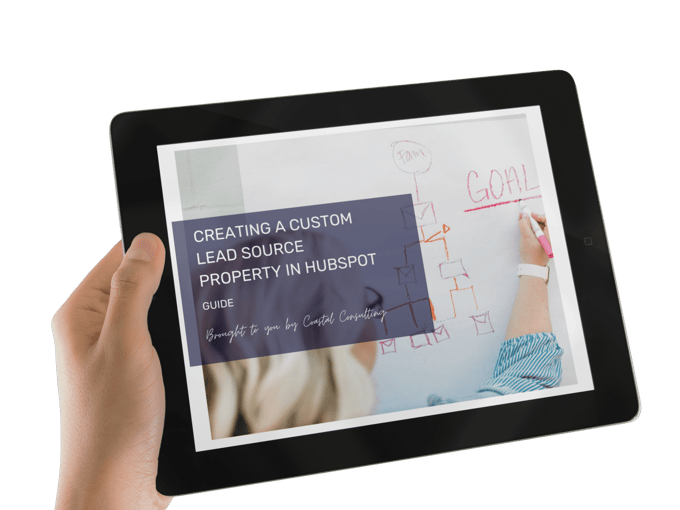Share this
Lead Source versus Lead Conversion in HubSpot
by Lauren Ryan on August 2021
Okay marketers, take a deep breath. A lead source is not a conversion source. Say it again for the people in the back (or on the executive team 😉). We’re here to validate your argument and provide a few points to:
- Show why an ebook is not a lead source
- Educate your team on the difference between a lead source and a conversion source
- Explain the HubSpot Original Source properties
- Demonstrate conversion tracking in HubSpot
Let’s dive in!
Lead Source versus Lead Conversion
A lead source is the primary source by which a lead found your website. Or the thing they saw or heard (not on your website) that caused them to head to your website. So, that might be a Google search, an ad, or a referral.
A conversion source is the piece of content that caused them to give you their contact information. So, if they submit a form on your landing page to get an ebook, the landing page form is the conversion source.
Oftentimes, we mistake the conversion source as the lead source. But, consider this. It’s impossible to generate more leads by just creating more ebooks. However, we could increase conversion just by creating more ebooks. If we know that an ad about ebooks is bringing leads to the site, we know that the ad itself is increasing traffic, and the ebook is serving as a strong piece of content that’s grabbing attention. But, the ebook is not the source; it’s the conversion point that persuades the lead to provide their information.
If your team is struggling to grasp the concept, share this example. Let’s say someone clicks through a Facebook ad about your ebook. But, when they click through to your site, they don’t download the ebook. Instead, they navigate to your blog and subscribe. Was the blog the lead source? No. The ad is the lead source, and the blog is the conversion source.
Now that we’ve established that let’s look at how we track and maintain lead and conversion sources in HubSpot.
Understanding How to Use HubSpot Original Source
HubSpot Original Source Explained
HubSpot provides 3 source properties for new contacts.
Original Source = the lead’s first visit or interaction with your website
Original Source Drill-Down 1 and 2 = Additional context to support the source
Here’s a quick look at how these properties will populate.
|
Original source |
Original source drill-down 1 |
Original source drill-down 2 |
|
Organic search |
Search term (if available) |
Search engine site |
|
Referrals |
Referring website domain |
Referring website URL |
|
Organic social |
Social media site |
Campaign name |
|
Email marketing |
Campaign name |
HubSpot email name |
|
Paid search |
Campaign name |
Search term (if available) |
|
Paid social |
Social media site |
Campaign name |
|
Direct traffic |
Entrance URL |
N/A |
|
Other campaigns |
Campaign name |
Source / Medium |
|
Offline channel/tool/platform. Examples include: IMPORT, SALES, API, BATCH_UPDATE, CONTACTS_WEB, MOBILE_IOS, SALESFORCE, BOT, EXTENSION |
Specific offline medium (e.g., BCC_TO_CRM, business-card-scanner, CRM_UI, salesforce-createdby, addMessageUser) |
Source: HubSpot Original Source
How to Use HubSpot Original Source
HubSpot auto-populates the original source properties as contacts are created. This enables a few standard reports in the HubSpot Report Library (depending on your HubSpot account level). To find these reports, navigate to Reports> Reports > Report Library.
Contact Create Attribution Reports:
- Interaction source by contacts created with traffic source breakdown
- Interaction source by contacts created
Contacts Reports:
- Contact created totals by source
- Average time to convert created contacts into deals by source
- Contact totals by source with lifecycle stage breakdown
Deals
- Deals with most recent revenue totals by source
- Deal totals by source
Web Traffic:
- Website visit traffic sources by day
- Session totals by day with source breakdown
- Session bounce rate, average duration, and page view totals by source
Website Pages:
- Session totals by day with source breakdown
Create a Custom Lead Source Property in HubSpot
Because leads do not always enter your CRM via a website conversion, many teams prefer to roll up the original source into a custom lead source property. This allows us to track both outbound sources (events, sales outreach, etc.) and inbound sources (ads, search, social media, etc.) for more granular reporting.
This process can be a bit of an undertaking. So, we've created a free guide to walk you through:
- How to build a custom lead source property in HubSpot
- Which properties most companies include in their custom lead source property (+ a few unique options to consider!)
- How to automate lead source attribution using a HubSpot workflow

Track Lead Conversion in HubSpot
HubSpot Lead Conversion Explained
HubSpot provides 6 properties to show conversion information. For now, let’s focus on the two properties indicating the first conversion.
First Conversion = The first form this contact submitted
First Conversion Date = The date this contact first submitted a form
These properties will populate with the name of a meetings link or form that this lead first submitted and the date of that submission. This data is key for marketers looking to see what content is truly conveying value for website visitors.
How to Report on Lead Conversion in HubSpot
HubSpot auto-populates the conversion properties as contacts take action on your website. This enables a few standard reports in the HubSpot Report Library (depending on your HubSpot account level). To find these reports, navigate to Reports> Reports > Report Library.
Contact Create Attribution Reports:
- Interaction type by contacts created
- Content type by contacts created
- Content title by contacts created
Leverage Lead Source and Lead Conversion Data in HubSpot
Now that you know how to leverage the HubSpot Original Source and Conversion properties in HubSpot, it’s time to put that data to use! Snag the reports mentioned above and add them to a dashboard for Lead Source + Conversion Tracking in HubSpot and stay on top of your sources with the highest tracking and content with the highest conversion rate.
Pro-tip - leverage your highest traffic sources with your strongest content to maximize lead generation.
Implement Custom Lead Source Tracking in HubSpot
Looking for more granular reporting for lead sources in HubSpot? Many HubSpot customers build a custom Lead Source property to track inbound and outbound lead sources. This is especially valuable if you’re using the HubSpot Salesforce integration as Lead Source is a required field in Salesforce.
We’ve created a no-nonsense guide walking you through creating a custom Lead Source property and building workflow automation to maintain it. This guide is designed for HubSpot marketers and sales reps looking for better reporting, more visibility, and simple solutions. Sound familiar?
Share this
- April 2025 (1)
- March 2025 (1)
- January 2025 (3)
- December 2024 (2)
- September 2024 (2)
- August 2024 (2)
- July 2024 (3)
- June 2024 (1)
- May 2024 (1)
- February 2024 (1)
- January 2024 (1)
- December 2023 (1)
- November 2023 (1)
- October 2023 (5)
- September 2023 (2)
- June 2023 (1)
- April 2023 (2)
- March 2023 (2)
- February 2023 (5)
- January 2023 (8)
- December 2022 (7)
- November 2022 (10)
- October 2022 (2)
- September 2022 (11)
- August 2022 (4)
- July 2022 (2)
- June 2022 (3)
- May 2022 (8)
- April 2022 (6)
- March 2022 (4)
- February 2022 (4)
- January 2022 (6)
- December 2021 (4)
- November 2021 (4)
- October 2021 (4)
- August 2021 (1)
- July 2021 (7)
- June 2021 (15)
- May 2021 (1)
- March 2021 (2)